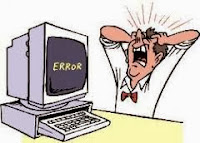 Laptops and computer Trouble shooting with solutions,all trouble shooting of laptops and computer with solution what are new system is getting problem and what is solution for new systems so you can find all solution of computer and laptop from here with best solution of computer problems.
Laptops and computer Trouble shooting with solutions,all trouble shooting of laptops and computer with solution what are new system is getting problem and what is solution for new systems so you can find all solution of computer and laptop from here with best solution of computer problems.
PROBLEM-1
* CMOS CHECK SOME FAILURE PRESS F1 to continue
CMOS SETUP DEFAULT LOADED PRESS F1 to continue
SOLUTION-1
RESTART THE SYSTEM GO TO CMOS SETUP
SELECT LOAD OPTIMISE DEFAULTS
PRESS F10 ENTER
ENTER (Y) ENTER
SOLUTION-2
MAY BE CMOS BATTERY PROBLEM
FIRST WE HAVE TO CHECK BATTERY IS WORKING OR NOT
if it is not working just change CMOS battery
SOLUTION-3
Go to cmos setup go to standard bios features
Select drive -A (NONE)
Press (esc)
go to advanced bios features
remove first boot preference floppy
press f10
PROBLEM-2
SYSTEM indicates continuously beep sound
SOLUTION-1
First we have to check ram is connected properly or not
if it is not connected properly remove ram from ram slot and connect another slot
SOLUTION-2
We have to check VGA card is connected properly or not
PROBLEM-3
No beep sound no display
SOLUTION-1
First we have to check front panel connecters, connected or not (restart &shut down button)
SOLUTION-2
Check ram is connected properly or not
SOLUTION-3
Check VGA card
SOLUTION-4
Clear CMOS (by CMOS jumper)
NOTE:-
Remove 1&2 and connect 2&3 just switch on& switch off the system and connect 1&2
*1&2 are
*2&3 are
PROBLEM-4
1 beep sound no display
SOLUTION-1
check monitor display cable and power cable
NOTE:-
no problem no the ram and mother board
PROBLEM-5
EXTENDED DOS PARTITION is not delting it will display
EXTENDED DOS PARTITION but LOGICAL DOS DRIVES not displaying
SOLUTION-1
Restart the system
Go to CMOS setup
Go to STANDARD CMOS FEATURES
Go to PRIMARY MASTER (because HDD in primary master)
Select ACCESS MODE (LARGE)
Press F10 enter
Now we can delete EXTENDED DOS partition after deleting partition EXIT from
F-DISK restarts the system select
ACCESSMODE (AUTO)
Press f10 enter
SOLUTION-2
Change bootable CD
NOTE:-
if we inserted 98 bootable cd remove that cd and insert dos bootable cd (or)
interchange
PROBLEM-6
Error loading operating system (or)
Disk boot failure insert system disk press enter to continue
SOLUTION-1
Go to CMOS setup
Select load optimized defaults
Press f10 enter
SOLUTION-2
May be o/s bootable files are corrupted in the system disk
Insert bootable cd in the CD-Rom
Restart the system
We will get a :/>
Then
A :/> sys c:/s enter
PROBLEM-7
HDD is not detecting
SOLUTION-1
First we have to check power supply cable and data cable connected
Properly or not
*Check jumper setting
Maybe data cable problem OR HDD problem
SOLUTION-2
May be HDD having bad sectors in '0 ' track
When we will get bad sectors in 0 tracks it will take more time in
POST SCREEN
SOLUTION-3
Fix bad sectors with the help of another HDD or 3rd party software
(Partition magic)
PROBLEM-8
WINDOWS 98 is continuously opened in safe mode
SOLUTION-1
Restart the system press F8 continuously select normal mode
Press enter
SOLUTION-2
Again it is opened in SAFE MODE then opens in SAFE MODE
Check any files are available in recycle bin select all files and restore
Restart the system and try to open in NORMAL MODE
SOLUTION-3
Restart the system press F8 continuously and
Select 5th option (5--command prompt only)
Then press enter
Now we will get C :\>
C:\> scanreg \restore enter
Select (restore) enter
after restore files press enter to restart the system
SOLUTION-4
Reinstall windows 98 o/s with the help of backup directory
PROBLEM-9
DLL (Dynamic link library) files are corrupted in windows 98
SOLUTION-1
START
Run
Type (sfc) enter
Select restore file enter
Select win 98 paths (98 O/S files)
PROBLEM-10
DLL (dynamic link library) files are corrupted in XP, 2000, 2003
SOLUTION-1
start
run
type (CMD) enter
C:\>sfc /scannow enter
it will ask O/S CD and insert O/S CD click retry
PROBLEM-11
CD-ROM is not detecting
SOLUTION-1
First we have to check CD-ROM cables (power cable &data cable)
Connected properly or not.
SOLUTION-2
Check jumper settings
May be data cable problem
May be IDE slot problem
PROBLEM-12
CD-ROM ICON is not available in my computer in windows 98 O/S
SOLUTION-1
First you have to check CD-ROM is detected or not in CMOS setup
If it is detected then we have to install CD-ROM drives
CD-ROM DRIVERS INSTALLATION
Insert 98 bootable CD in CD-ROM
We will get A :\>
Then go to G: enter (G: CD-ROM Driver)
G:\> CD CDROM enter
G:\CDROM> CD LGCDROM enter
G:\cdrom\lgcdrom> install enter
SOLUTION-2
Again CD-ROM ICON in not coming in my computer
We have to install ATAPI drivers.
ATAPI --> (advance technology Attachment packet interface)
Problem – 13:-
CD-ROM ICON is not available in XP 2000, 2003 O/S
Solution –1
First we have to check CD-ROM is detected or not in CMOS Setup.
If it is detected then go to MY Computer Right click properties click Device Manager select computer name and select scan for hardware changes
Solution-2
We have to install ATAPI CD-ROM Drivers.
Problem-14
Floppy Disk is not working.
Solution-1
First we have to check power cable and IDE Cables are connected
Properly or not.
May be we placed the power cable in reverse position.
May be Data Cable problem or power cable problem.
Problem-15
Audio is not working.
Solutoin-1
First we have to check speakers connected properly or not.
Then we have to check Drivers installed properly or not.
Solution-2
Restart the system Go to CMoS Setup
Select integrated Peripherals (Feature Setup)
Select AC97 Audio (Enable)
Press F10 (y) Enter.
Solution-3
Install Audio Drivers Again.
Problem –16
Suddenly in XP, 2000, 2003 is hanged or not login
Solution-1
Restart the system.
Press F8 continuously.
Select last known Good configuration.
Press Enter.
Solution2
Restart the system open in SAFE MODE One if any files are available in recycle bin. Select all and restore.
Problem-17
In Windows XP, 2000 2003 after Booting we are not getting Desktop
but Monitor light is blinking .
Solution-1
Restart the system.
Press F8 continuously
Select ENABLE VGA MODE.
Problem-18
All applications are not running properly in xp, 2000, 2003
Solution-1
Restart the system insert O/S CD in the CD-Rom.
Boot with CD
After Few minutes we will get
Enter =Continue
R=Repair
F3= Exit or Quit.
Press R to Repair the os
Press F8 I Agree
Now we will get
ESC= New installation
R = Repair
F3 = Quit
Press R repairs the Operating system.
Problem-19
In XP, 2000, 2003 after logged in we are not getting desktop icons and
task bar also.
Solution-1
Press Ctrl + Alt + Del.
Click Task Manager.
Click New Task.
Type Explorer.Exe
Press Enter.
Solution –2
Restart the system
Press F8 continuously
Select last known Good configuration Enter 2 time.
Solution-3
Repair O/s with O/s Bootable CD.
Problem –20
Operating system is running slowly.
Solution –1
First we have to remove temp files. Cookies Event viewers etc.
We have to check virus is available in O-S remove virus with the help of
any antivirus software
To remove temporary file & cookies etc:-
Start
Run
%Temp%
Select all delete.
Start
Run
Type Cookies
Select all file and delete.
Start
Run
Type Recent
Select all delete
SOLUTON-2
We have to check O\S drive having less capacity
Problem-21
O\S is continuously hanged.
Soluton-1
Check the processor fan moving or not
Check the motherboard is touching to cabinet
Problem22:-NTLDR is missing press Ctrl Alt Del to restart
Solution:1
Restart the system insert O/S CD in the CD-Rom.
Boot with CD
After Few minutes we will get
Enter =Continue
R=Repair
F3= Exit or Quit.
Press R to Repair the os
Press F8 I Agree
Now we will get
ESC= New installation
R = Repair
F3 = Quit
Press R repairs the Operating system.



.jpg)

.jpg)



sir plz share notworking good notes at( pandeyashutosh 733@gmail.com)
ReplyDeletesir plz share hardware and mcsc good notes at( pandeyashutosh 733@gmail.com).
ReplyDeleteplzz sir share me
sir plz share hardware and mcsc good notes at( kumar.ashoknr@gmail.com).
ReplyDeleteplzz sir share me